Were you aware that when browsing T-shirts on Design By Humans you can switch from gorgeous model view to detailed artwork view? There are many cool aspects of the website that may have gone unnoticed, such as the various ways to filter T-shirts. Check out our artist’s collective stores, and browse T-shirt categories to find specific types of tees. This guide will show you how to navigate the Design By Humans website and use its functions; they can be pretty helpful!
Viewing Options
When browsing T-shirts, there are three drop down menus above your search results. The first gives you the option of having your search results ordered by relevance to your search criteria, newest/oldest shirts, and best sellers or shirts with the most likes. From the second drop down menu you can choose whether to view the T-shirts on models, or view the artwork by itself. Viewing the artwork will present a clearer more detailed image of the design. You can also decide how many shirts are displayed per page.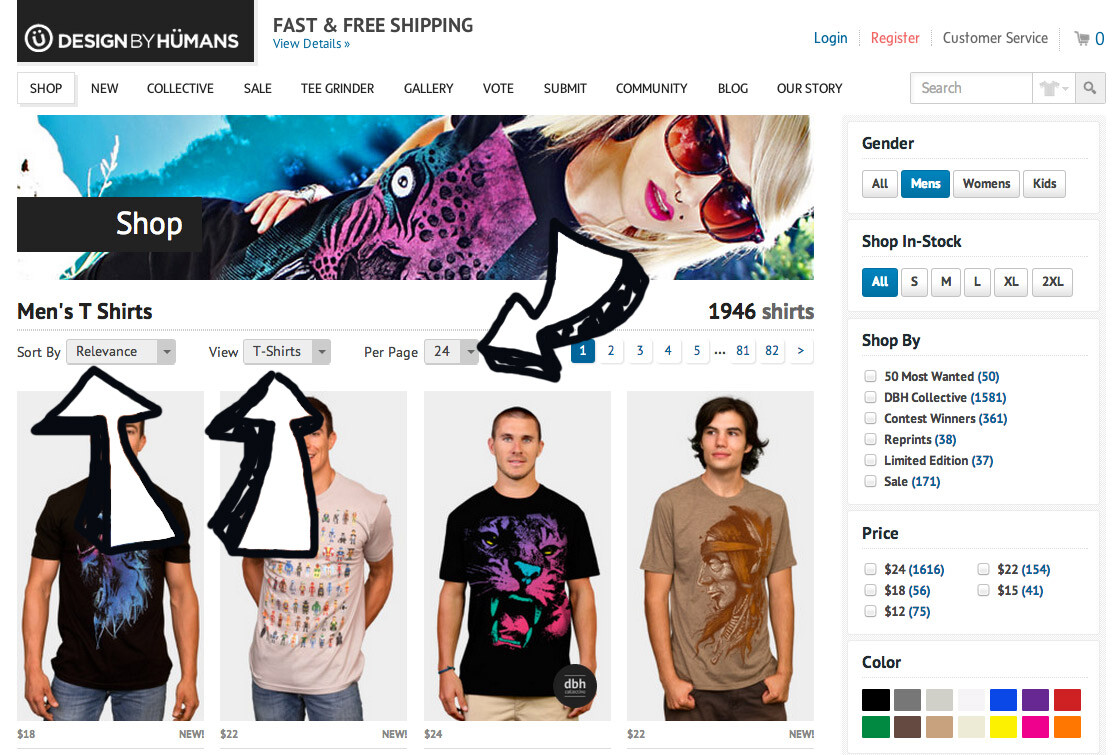
Search Filters
To the right, you can filter your results in multiple ways by searching by type of shirt (contest winner, collective shirt, limited edition etc.,) by price, and by color. You have the ability to shop by your size to filter out shirts that are out of stock. You can then filter your results even more specifically by using the category checkboxes. Looking for a shirt with a cat wearing sunglasses? This section is your best bet on finding the perfect shirt. Search by category as well as T-shirt style. Maybe you only wear V-necks; gotta let out that wild mane, we understand.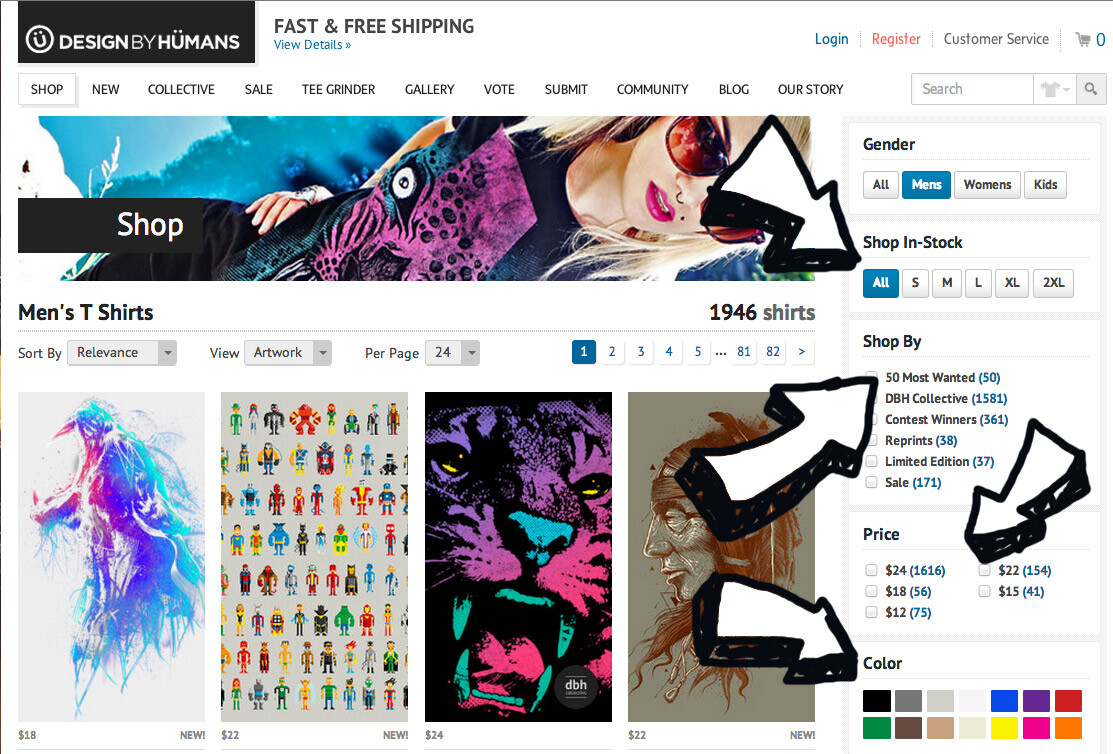
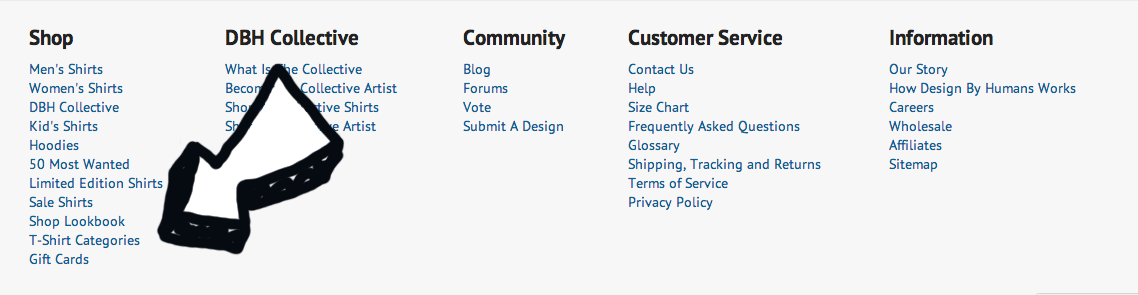
Additionally, in the footer of the website there is an alternative way to browse the website called “T-Shirt Categories”. From here you can access T-shirt categories where we have grouped T-shirts into collections including vintage shirts, cat shirts and space shirts to help you find exactly what you are looking for. From the same menu at the bottom of the website you can access the Design By Humans Lookbooks.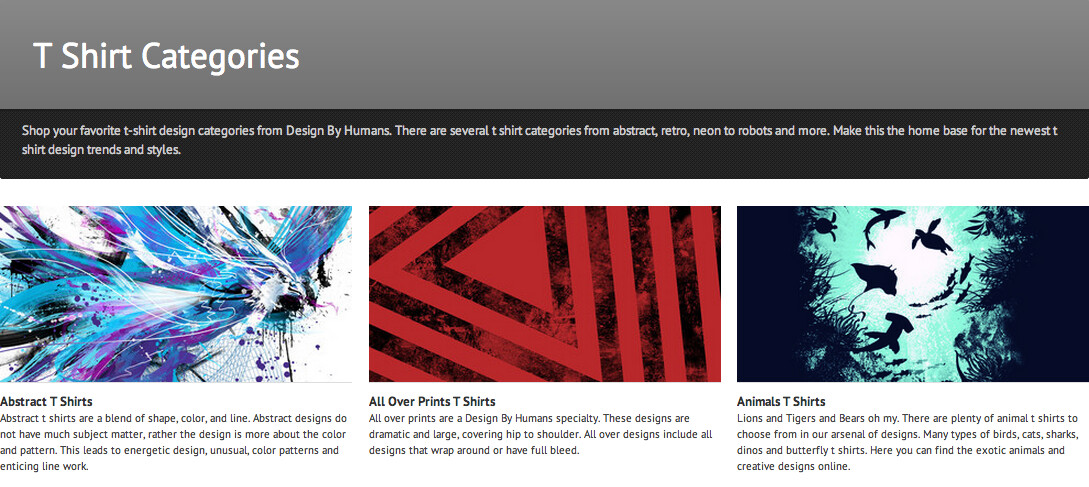
Lookbooks
The Design By Humans Lookbook is the perfect place to find out what styles and looks are in season. The Lookbooks show you how to bump your style up a notch and pair your awesome tees with seasonal colors to create trendy looks. Browse cool spring looks or neon brights for some awesome outfit ideas.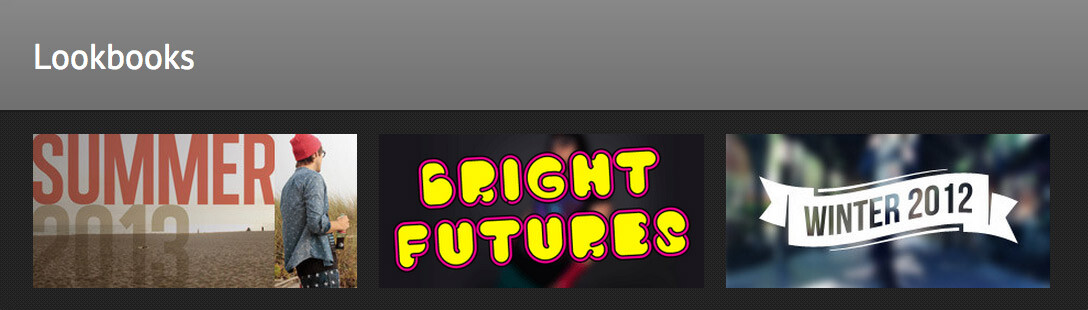
Collectives
Do you pride yourself in being an individual or the type of person who wants to support great artists? This section is for you; here in the collectives you can select artist’s work from all over the world to make a custom tee just for YOU. It’s not magic, it is a program DBH introduced last year to help empower artists.
This section is organized by collective artist, and their shirts can be viewed by clicking the right and left arrows on their subsection. Clicking the artist’s name will take you directly to their collective store. Collective shirts can be printed on any color. Proceeds from the sale of each tee go back into the artists pocket to empower them to create more great art.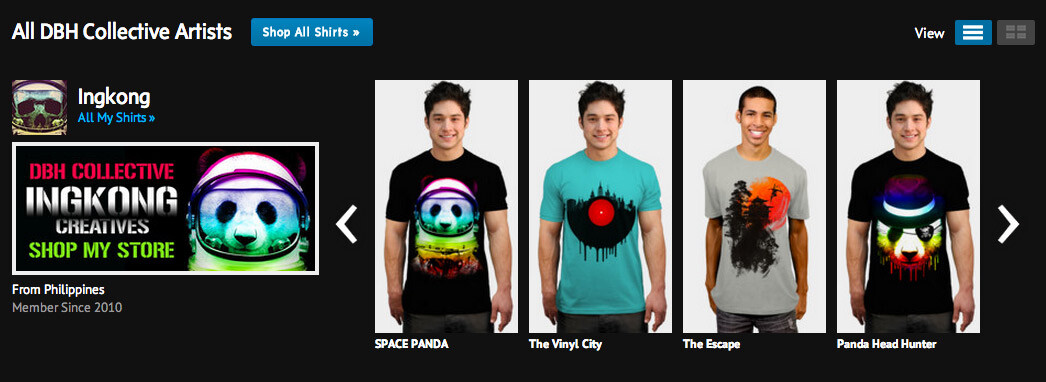
The Tee Grinder
This feature is ingenious. It’s like the slot machine of the T-shirt world. Select a size and gender and push ‘grind’, and watch those tees spin and grab three tees for an amazing set price of $30. Each time you do it you get a different combination of tees. You can keep going until you find three you like and then checkout with a cool set of tees at an incredibly low price. It’s a gamble because you may regret hitting that grind button and missing out on awesome tees that you had on a previous spin. Try it out and see if you can find your jackpot of tees!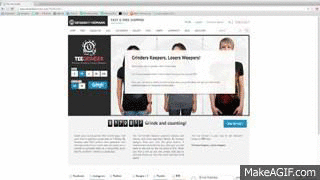
So you’re looking for the perfect birthday present for your boyfriend. You want to get him a T-shirt, and you know he loves zombies and robots. Using the filters, categories and search features on the Design By Humans website will help you find that beautifully creepy disturbing T-shirt in just a few simple steps. Check out the features you didn’t know about! It will absolutely enhance your Design By Humans shopping experience.
↧
It's Dangerous to go Alone! Take This Design By Humans Website Guide
↧